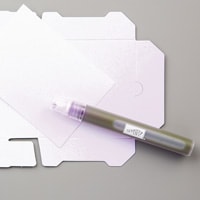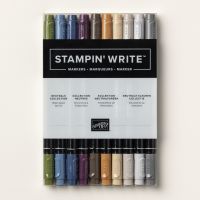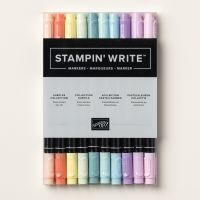The cards this month are beautifully simple scalloped edges cards with gorgeous large die cuts. They are perfect to make to send a quick note to friends and family. If you would like to watch me unbox the kit and make the original cards visit this playlist - https://www.youtube.com/playlist?list=PL40dV1oxpkNnioYqEkJBHi8pkYbS_nrGp
This is the first alternative card idea I will be sharing with you this week. card is full of techniques, so I hope you stick around and see them all. I have also incorporated another Paper Pumpkin Stamp Set into the design, this one is from the July 2024 Painted Petals Kit. I love how the shape of the leaves mimics the shape from the Vellum Leaves. If you don’t have this set, you can use any stamp you already have.
Each month I take the contents from the
paper pumpkin kits and make alternative projects. My cards are easy to follow
and can be made by both experienced or new paper crafter. You may need just a
couple other products to complete them. You can follow along with me using
supplies you already have or purchase any products you see me use from my
online store. A full supply list is below or on my blog – www.creativechelsey.com
If you are
interested in getting your own paper pumpkin subscription, please use this link
to subscribe - https://www.paperpumpkin.com/en-us/sign-up/?demoid=2042902
If this project inspires you to create something, I would love for you to tag me in any social media post using @creativechelsey | #creativechelsey or email me at chelsey@creativechelsey.com.
If you would like to see written instructions or close up
images of these cards please visit my blog -
It is Paper Pumpkin Week here on Creative Chelsey. This is
my first alternative card idea. If you would like to see all my alternatives this
month check out the playlist here: https://www.youtube.com/playlist?list=PL40dV1oxpkNnioYqEkJBHi8pkYbS_nrGp
Don't miss out on next month’s Paper Pumpkin Kit - subscribe
today!SUBSCRIBE to Paper Pumpkin - click here –
See my Customer Appreciation Products for this month: http://creativechelsey.blogspot.com/p/shop-stampin-up-products.html
Follow me on Instagram https://www.instagram.com/creativechelsey
Or join my Facebook group https://www.facebook.com/groups/2221750878097906
To purchase any of the products you need to create this
project visit https://www.stampinup.com?demoid=2042902
———————— My Favorite Supplies ————————
• Stampin' Seal+ [149699] $12.00 —— https://bit.ly/3Ibz8YK
• Multipurpose Liquid Glue [110755] $4.00 —— https://bit.ly/3IaGF9S
• Tear & Tape Adhesive [138995] $7.00 —— https://bit.ly/3ajQSo5
• Stampin' Dimensionals [104430] $4.25 —— https://bit.ly/3IbzezA
• Mini Glue Dots [103683] $5.25 —— https://bit.ly/3anAcw3
• Stampin' Pierce Mat [126199] $5.00 —— https://bit.ly/3IjEq4d
• Simply Shammy [147042] $8.50 —— https://bit.ly/3bQH7hE
• Paper Snips [103579] $11.00 —— https://bit.ly/3ulT6tV
• Take Your Pick [144107] $10.00 —— https://bit.ly/3IeYxR9
• Bone Folder [102300] $7.00 —— https://bit.ly/3uhErzZ
• Clear Block D [118485] $9.00 —— https://bit.ly/3uuabSs
• Paper Trimmer [152392] $25.00 —— https://bit.ly/3abvykH
• Stampin' Cut & Emboss Machine [149653] $125.00 —— https://bit.ly/3ujz8zU
• White Gel Pen (this is my favorite from amazon)—— https://amzn.to/3Rp9LrZ
(As an Amazon Associate, I earn from qualifying purchases)
Thick Basic White Cardbase – 5 ½” x 8 ½” scored at 4 ¼”
Basic White Cardstock – scrap for stamping
Scallop Cardbase – kit
Envelope – kit
Vellum Leaf Die Cut – kit
Linen Thread – 18”
1- Trim the folded sides off of one envelope to access both the front and back. From the front side cut a large 4 ¼” x 5 ½” piece. Wrinkle it up into a ball (or use an embossing folder). Add it to the front of your cardbase and then sand the top to get a lighter color.
2- Cut the Scallop Cardbase at 3 ½” (save the larger piece for future alternatives).
3- Adhere with one glue dot one Vellum Leaf Die Cut in the center of the Scallop piece with the straight edge on the left. Spritz with a mixture of Rubbing Alcohol and drop of re-inker (I used Balmy Blue). Let dry. Don't remove the Vellum.
4- Randomly stamp with Balmy Blue ink (or the color you used in the spritzer) a greeting across the Scallop piece and the Vellum Leaves. Carefully remove the Vellum Leaves (keep – we will use it tomorrow).
5- Outline the white space with Mossy Meadow Stampin’ Write Marker to give detail to each leaf.
6- Color in each leaf with a Green Color Pencil. I used the Old Olive color from the Stampin’ Up! Watercolor Pencils.
7- Splatter over the Scallop piece with Mossy Meadow ink
from a Stampin’ Write Marker.
8- Add the Scallop piece to the Cardbase on the left. I
added glue to the straight left edge and dimensionals under the scallop edge on
the right.
9- Stamp a flower in Mossy Meadow ink (I used the flower from the July 2024 Paper Pumpkin Kit. Color in with your choice of color. I used Blackberry Bliss, Mossy Meadow & Daffodil Delight Stampin’ Blend Markers. You can add a little detail with a White Gel Pen if you want. Cut out with coordinating Every Celebration Dies. Add it to the center of the hand drawn leaves with dimensionals.
10- Stamp your greeting on a ½” strip of Basic White Cardstock in Blackberry Bliss ink. Trim down to fit. Add near the bottom of the flower with dimensionals.
11- Create a faux double loop bow with 18” of Linen Thread.
Tuck under the right side of the greeting.
All Done!
I have also created a video walking you through each step.
To purchase any Stampin’ Up! products please visit
https://www.stampinup.com?demoid=2042902
Have a creative day!
Chelsey
chelsey@creativechelsey.com



.jpg)